Today is the first release of MyVeeva for Patients. We’re excited to offer this first release to patients who are participating in the first studies to use our application, and we look forward to bringing you more features in the future. Our first release includes the features below.
Getting Started Added

You can now perform the following actions to get started on your journey with MyVeeva for Patients:
- You can now register your account when a study site emails you an invitation to review an informed consent form. Simply select the button in the email and you’ll be directed to register your account and set your password.
- You can now reset your password if you’ve forgotten it or want to change it. To do so, select Forgot Password? on the login screen and follow the instructions.
See the Getting Started page for more information about getting started, and see the Registration and Login page for more information about logging in and resetting your password.
Consent Forms Added
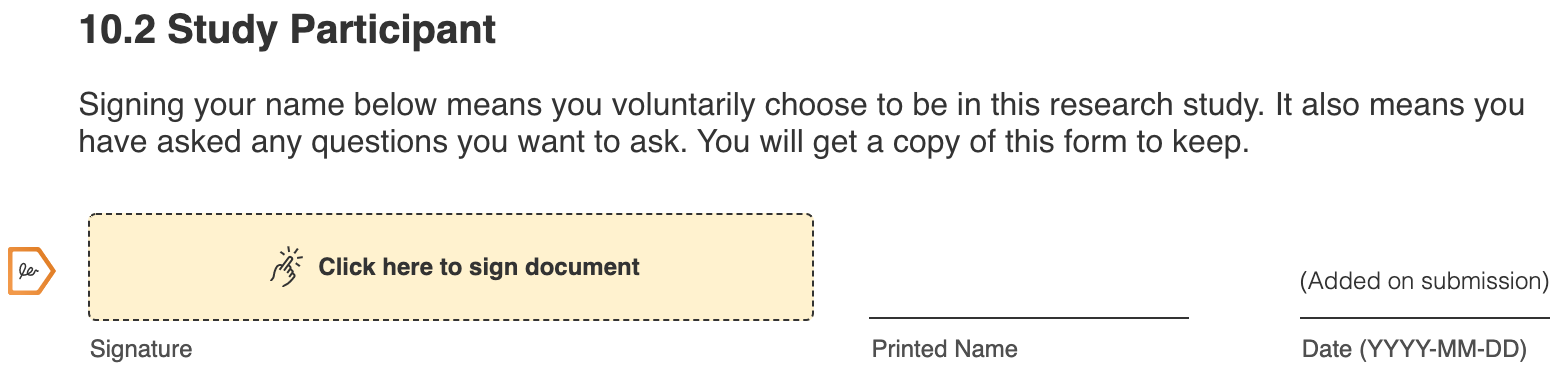
You can now review, sign, and download informed consent forms online using MyVeeva for Patients. After you register your account, we’ll display the form or forms for your study for you to review. If you have questions about the forms, you can call or email your study coordinator for more information.
See the Consent Forms page for more information about reviewing and signing consent forms.
Document Library Added
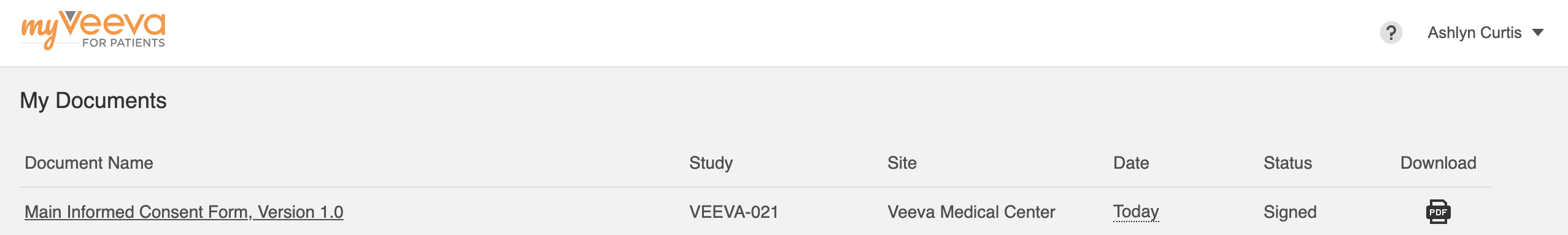
You can now view a list of documents and download your informed consent forms on the My Documents page. You can access the page after you sign the forms or by logging into MyVeeva for Patients when you have no forms left to sign.
See the Documents page for more information.