This release adds the new features and changes below. These updates allow you to draw your signature, sign documents in person without registering an account, and verify your identity with a phone call instead of a text message. You can also now set the language that you want our apps and messages to be in.
This release is available in both our web and iOS apps. We update our web app automatically, and you can download the iOS app update from the App Store.
Drawing Your Signature Added
You can now draw your signature on consent forms instead of clicking or tapping to sign. For some studies, you may be required to draw your signature. For others, you can choose how you want to sign.
See Consent Forms for more information.
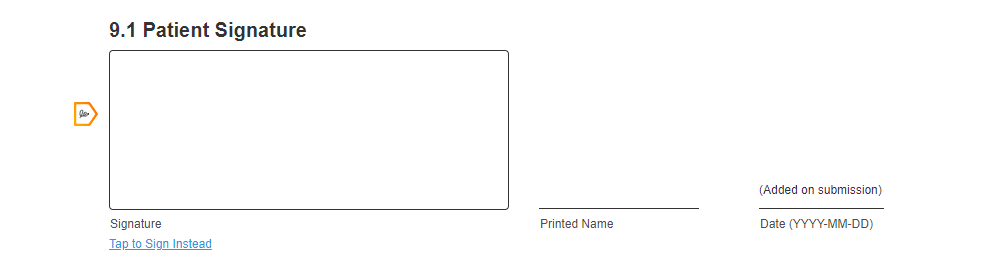
Signing Without an Account Added
You can now complete consent forms without registering an account. If this is the case, you’ll complete the form in person with the study team and will be required to draw your signature.
See Consent Forms for more information.

Language Preference Added
You can now update your preferred language in your account settings. When you do so, we update our apps and the messages we send you to be in the new language. The materials such as consent forms that study sites send you may or may not be in your preferred language.
Currently, we support English, French, German, Italian, Polish, and Spanish.
See Account Settings for more information.
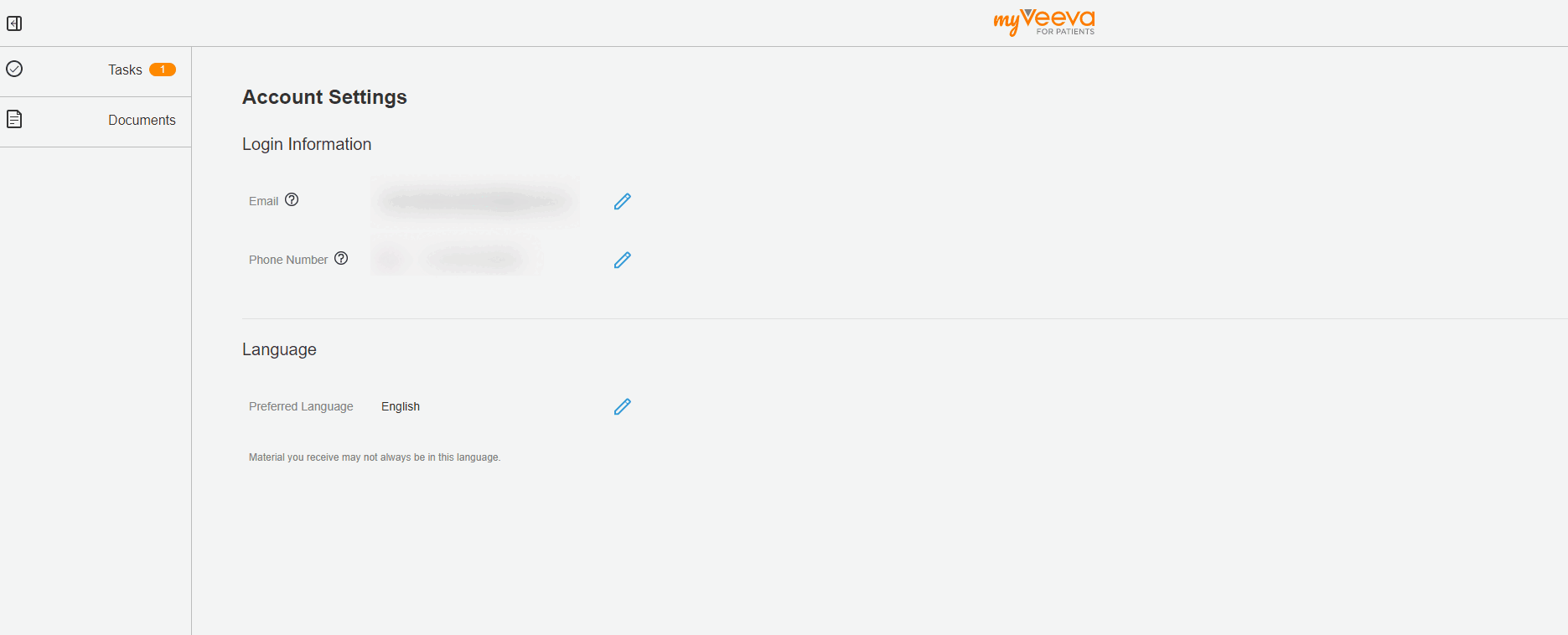
Voice Call Identity Verification Added
When you verify your identity, you can now receive the code in a phone call instead of a text message. This can be helpful if you’re trying to log in, submit a consent form, or update your account settings and can’t receive text messages due to issues with your wireless carrier.
See Account Settings for more information.
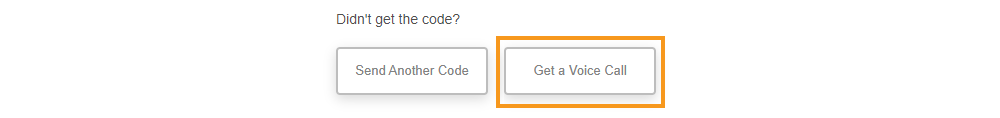
Enhancements Changed
| Area | Description |
|---|---|
| eConsent | You can now view study staff’s signatures on the .PDF files of consent forms that you signed. When a study team member signs the form, we update the .PDF file in MyVeeva for Patients to include their electronic signature at the end. |