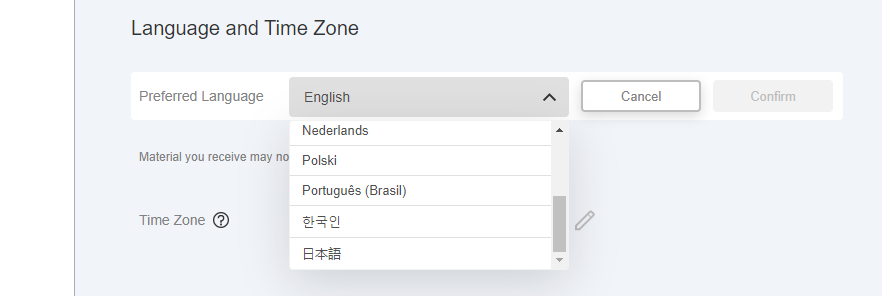This release adds the new features and changes below. These updates allow you to receive and complete surveys for clinical studies. They also allow you to use our new Android app, choose your time zone, and choose from four new languages that our apps and messages can be in.
This release is available in our Android, iOS, and web apps.
- Android App: You can download the Android app from Google Play.
- iOS App: You can download the iOS app update from the App Store. If you currently use our iOS app, you'll be required to update it when you next log in.
- Web: We update our web app automatically.
Surveys Added
You can now take surveys in our Android, iOS, and web apps. If you’re assigned surveys by your study team, you’ll receive them as tasks in the apps. You can see the name of the surveys, their due dates, and whether or not you’ve already started them by viewing your tasks list.
Surveys can be started or resumed by selecting them from your tasks list. You may also receive e-mail notifications about your surveys if they’ve been enabled by your study team.
See Surveys for more information.
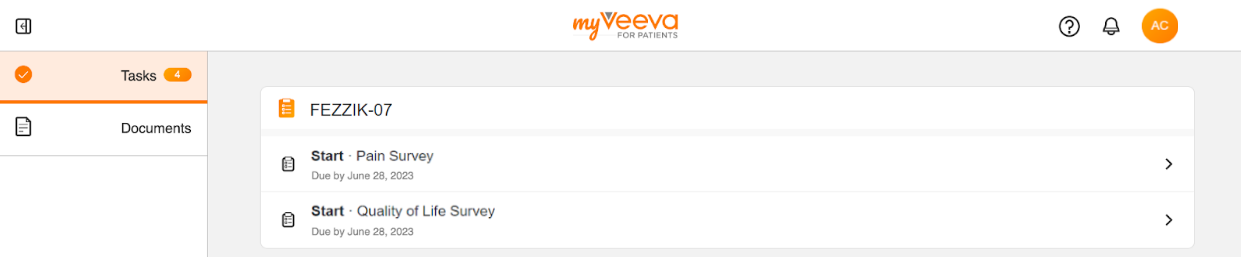
Android App Added
Our MyVeeva for Patients Android app is now available! You can now use the app to complete, resume, and submit surveys, to view and download study documents, and to sign, decline, and download consent forms.
You can download our Android app from Google Play.
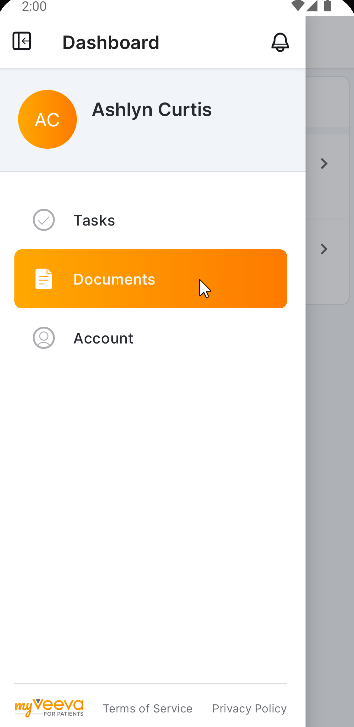
iOS and Android Offline Mode Added
You can now resume and submit surveys offline in our Android and iOS apps if you started the survey before you went offline. Surveys you submit while offline are saved to your device until you’re back online.
See Surveys for more information.
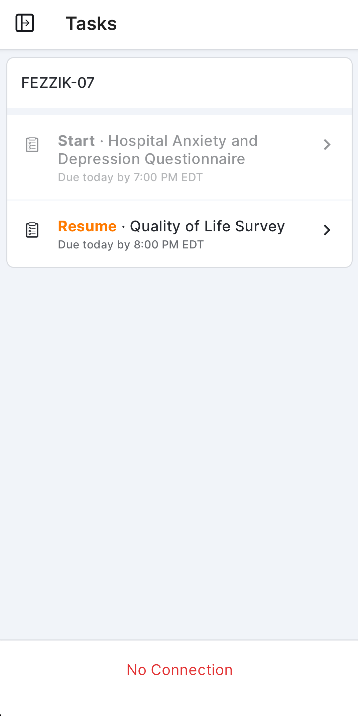
Time Zone Selection Added
You can now choose your time zone in your account settings. Notifications and tasks may be sent or assigned to you based on your time zone setting. The times displayed in the apps will also be changed to your chosen time zone.
See Account Settings for more information.
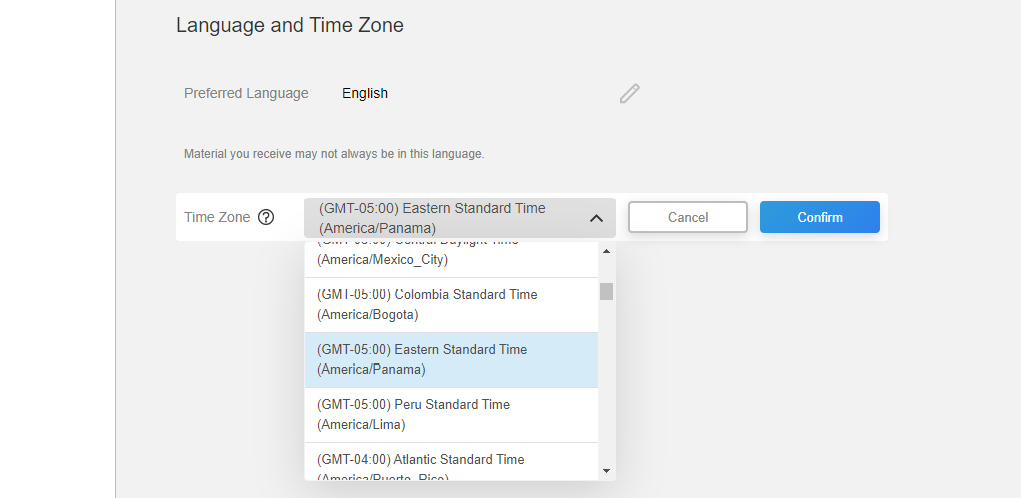
Four Additional Language Preferences Added
You can now choose Dutch, Japanese, Korean, or Portuguese (Brazil) as your preferred language in your account settings. When you do so, we update our apps and the messages we send you to be in the new language. The materials such as consent forms that study sites send you may or may not be in your preferred language.
Currently, we support Dutch, English, French, German, Italian, Japanese, Korean, Polish, Portuguese (Brazil), and Spanish.
See Account Settings for more information.